NatWest ‘new device registered’ scam texts: what to look out for

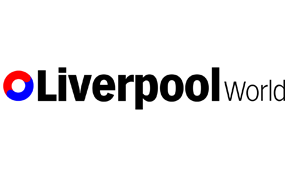
NatWest customers are being targeted by fake text messages stating that "a new device has been registered" with your account.
This is an attempt to send people through to a website that is not affiliated with NatWest and can lead to phishing, where your data and details are stolen.
Here’s what you need to know.
What do the texts say?
Advertisement
Hide AdAdvertisement
Hide AdThe texts initially look legitimate, with them being sent under the guise of a NatWest name.
The message itself says: “A new device has been registered. If this was NOT done by you please visit: (fraudulent hyperlink) to cancel this”.
The hyperlink says ‘canceldevice-verfication.com’, which is not associated with NatWest.
There are no obvious mistakes so it’s easy to be convinced this may be a genuine message.
Advertisement
Hide AdAdvertisement
Hide AdWhich? Conversation, a blog on the Which? website, attempted to follow the link and was warned by their browser of a ‘deceptive site ahead’ where it had ‘recently detected phishing’.
After showing a copy of the texts to NatWest, they confirmed the message was not sent by the bank and shared five top tips for what to do after receiving a text message to follow a link.
How to spot a scam
Being contacted without any prior warning is often a huge red flag in spotting a scam. Where legitimate businesses often do send texts, they would not ask for personal or payment details if you were not expected to be contacted by them.
Another major way to spot a scam is if you feel rushed to submit any personal or sensitive details and not to discuss this with anyone else.
Advertisement
Hide AdAdvertisement
Hide AdHaving a time limit may put pressure on you to give your details away without thinking things through clearly, so it would always be a good idea to contact the organisation through a number or email on their website before giving any information away.
If a message is riddled with grammatical and spelling errors then it’s more likely that it’s a fake message and to either delete it or be wary of any similar messages that may come through.
What does NatWest say?
NatWest says to never give your Online Banking PIN, password, card reader codes or mobile app codes to anyone via text.
Real NatWest text messages may contain links but never to any links asking for any online banking or full card details. They have also said they would never ask to secure your account or click any links via text message.
Advertisement
Hide AdAdvertisement
Hide AdRun a scan with your antivirus software to check for any malicious software and ensure it is activated to keep your device secure.
NatWest also mentions that phishers may try to alarm you by saying your account has been accessed or there has been a fake bank account activity. Check your bank balance through online banking or contact your local branch for peace of mind.
How to get your money back after a scam
Scams can occur in many different formats, so the way to get your money back will vary with how it was taken.
In terms of a debit card, you may be able to get your money back via a chargeback scheme, where you can dispute a card transaction. This is a similar route if you have been scammed via credit card too.
Advertisement
Hide AdAdvertisement
Hide AdFor a bank transfer, you must inform your bank and they can attempt to recover the funds after they are notified.
Unfortunately, in scams involving cash, wire transfer and some situations involving PayPal, there may not be a way to retrieve your money back.
If you have been a victim of a scam it is always best to alert your bank and the police to see what your next steps would be.
A version of this article originally appeared on NationalWorld.com